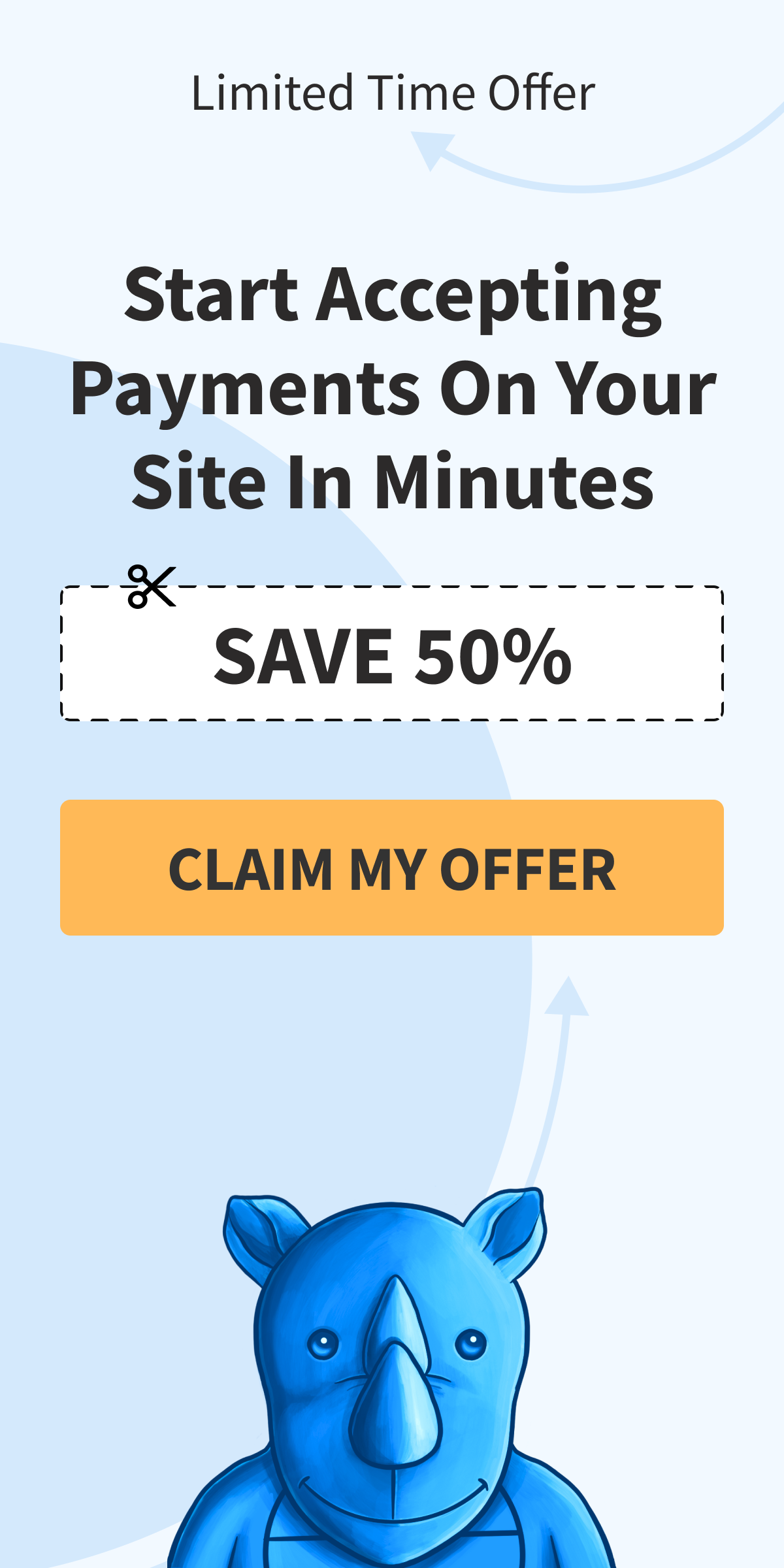How to Create Custom Form Field Smart Tags
If you are using our custom form fields to collect user data, you may wish to use that data for other purposes. Below, you will see how to collect custom form field data, use it in your payment confirmation pages, various emails, and to have it recorded in the Stripe Dashboard.
When adding a custom field, simply enter the label you want to show in the Stripe dashboard into the Stripe Metadata Label area.
You are automatically presented with the appropriate smart tag:
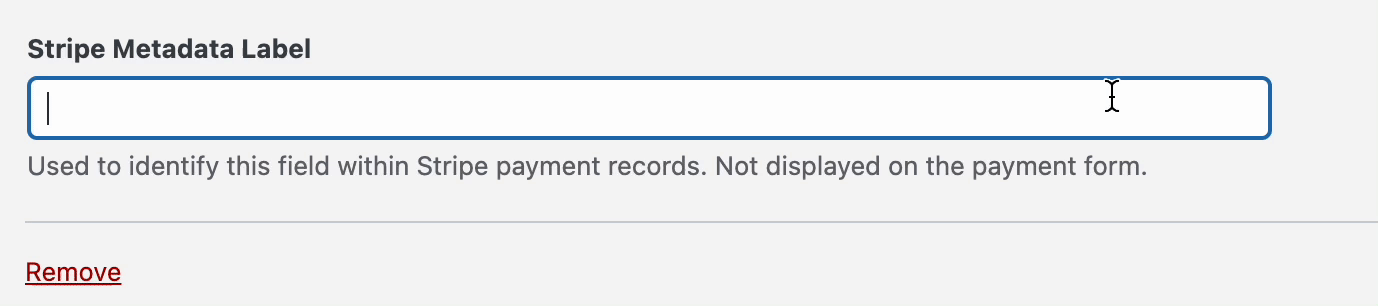
Once copied, the smart tag can then be pasted into your payment confirmation page, one of your WP Simple Pay emails, etc.
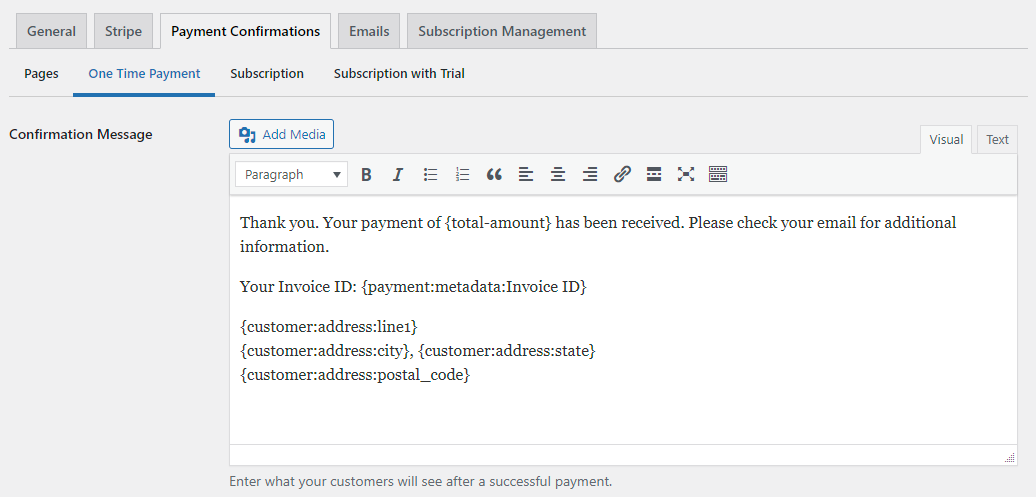
All custom form field labels and the submitted data will also automatically be sent to the Stripe Payment objects Metadata section.
Creating Advanced Smart Tags
You can generate your own Smart Tags to access properties of the Customer, Subscription, or Invoice records, such as:
- {customer:email}
- {subscription:currency}
- {subscription:latest_invoice:id}
Not all nested objects are expanded or available, but you can also create your own custom Smart Tags via PHP to access more complex data. You can see some examples in our code snippet library.
Still have questions? We’re here to help!
Last Modified: